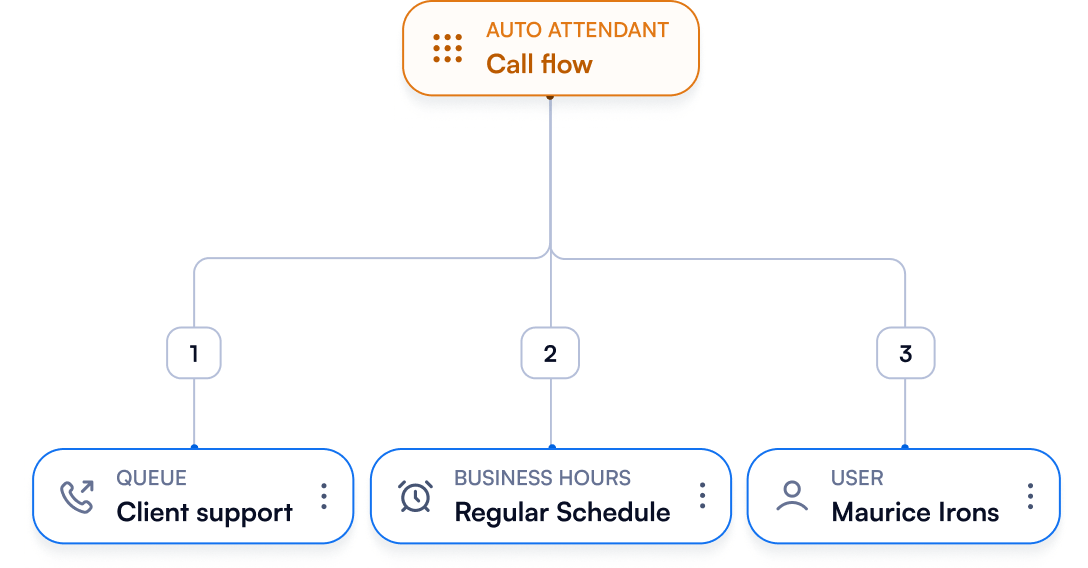Time conditions for enhanced call management
Customize incoming call routing according to your business needs and your team’s geographic location, capacity and availability.
Time & Date-Based Routing
Automatically route calls according to business hours, holidays, or special schedules.
Ensure callers are handled correctly at all times, receive accurate messaging outside office hours, and connect to available teams efficiently.

Customers that trust PBX.IM

Set up smart routing in minutes and never miss a call.